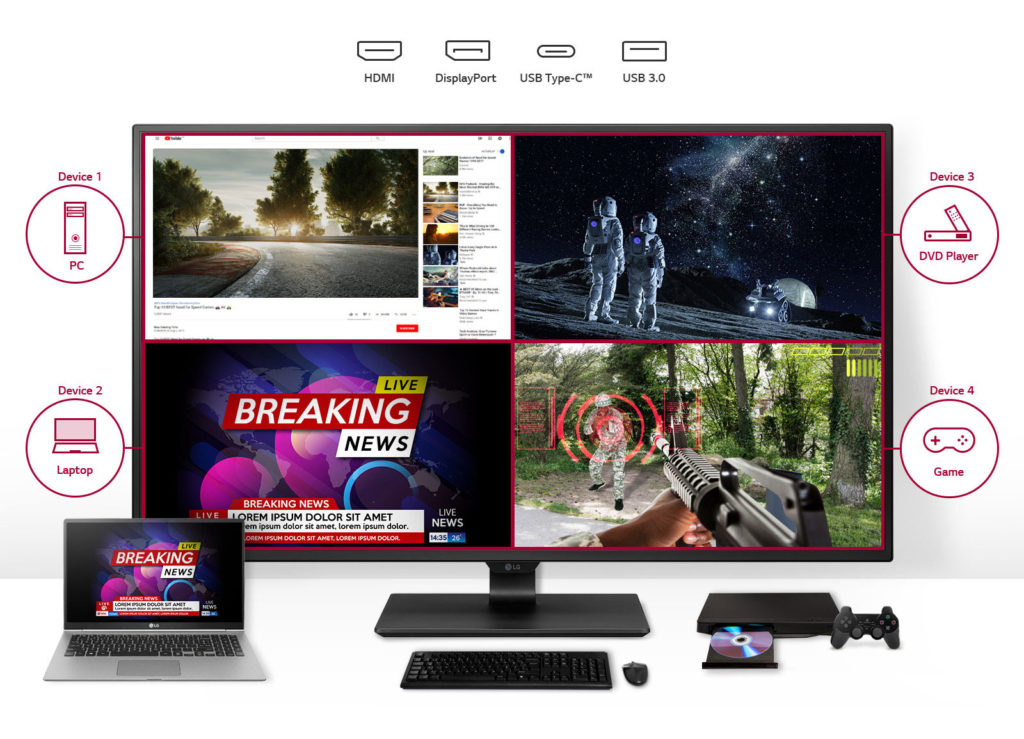
【2020年版】最新おすすめモニターを紹介 Productivity monitor 生産的 lg 43un700-b
【Comparsion】オススメモニター
【2020年版】最新おすすめモニターを紹介 テレビとゲーミングモニターの違いも解説 日本語 LG Monitor 生産性モニター 43UN700-Bを使ってみたら… [43UN700-Bレビュー] English LG Monitor Productivity 43UN700-B I used for while… [43UN700-B Review]。

目次 Hightlight
- 43un700-b Spec
- 43un700-b 価格 ( 43un700-b Price )
- 高い評価を得ている類似商品 & Highly rated similar quality products
「43UD79-B」の後継機となるであろうノングレアのIPSパネルを採用した4K UHD液晶モニター (4K UHD LCD monitor with non-glare IPS panel that will be the successor to “43UD79-B)”
- 43UN700-B [42.5インチ]の『リモコン』に関する製品画像を閲覧できます。(You can browse by “Remote control” of 43UN700-B [42.5 inch].
| LG’s 43-Inch Monitors | ||||
| 43UN700-B | 43UD79-B | |||
| Panel | 42.5″ IPS | |||
| Resolution | 3840 × 2160 | |||
| Refresh Rate | 60 Hz | |||
| Variable Refresh Rate | – | |||
| Response Time | 8 ms (GTG) | |||
| Brightness | 400 cd/m² | 350 cd/m² | ||
| Contrast | 1000:1 Typical | |||
| Viewing Angles | 178°/178° horizontal/vertical | |||
| PPI | 104 pixels per inch 0.245 mm² pixel pitch |
|||
| Colors | 1.07 billion | |||
| Inputs | 1 × DisplayPort 1.2a 2 × HDMI 2.0 2 × HDMI 1.4 1 × USB Type-C with DP Alt Mode 1 × RS-232C |
|||
| USB-C PD | 60 W | 7.5 W | ||
| USB Hub | 2-port USB 3.0 hub | |||
| Audio | 2 × 10W Rich Bass speakers Headphone Output |
2 × 10W harmon/kardon speakers Headphone Output |
||
| Launch Date | November 15, 2019 (Japan) | May 19th, 2017 (Japan) | ||
| Launch Price | ¥69,800 without taxes ~$640 | ¥83,000 (Japanese Yen) ~$745 USD |
||
[USA ] https://amzn.to/2ynJPaM
Highly rated similar quality

Aoloha Jay
最近買ったこちらのLGモニターを紹介したいと思います。こちらのサイトは、English versionと日本語を含めていますので、なるべく多くの人に読まれたいと思いてます。「こちらも自己紹介、I used it for while, and introduce Pro and Con about this monitor. Please subscribe to My youtube channel as weel, youtubeチャンネルお願いします。
Unboxing and setting up the LG Monitor
Unboxing 20 mins
I recommend more than two-person to carry on the table
Requirements
* Screw driver
* Flat Table
00:09 Price
00:13 Model
01:05 Spec
02:00 Remote
03:41 Multiple Windows
6:23 Logitech mouse and keyboard
07:30 Synergy ( I will make synergy video)
08:29 Gaming
08:42 Sounds/Audio (Using the GoPro 7 recording audio)
08:45 Multiple Windows
11:32 Amazon review
14:32 Mac Monitor setting
Testing the LG monitor
* Flat Table 00:53
unboxing 03:54
Read Manual 05:20
Ports infor on Manual 06:29
Stands on Manual 07:15
Accessaries on Manual 10:38
Put Monitor and stand 13:02
Ports infor on Monitor 15:02
You need screw drivers on the Monitor
Accessaries
43UN700T-B Two legs type unfortunately not available in USA
I’ve tested the type C / HDMI cable working well.
タイプC / HDMIケーブルをテストしして作動してます。
[日本]Amazonベーシック HDMIケーブル 1.8m (タイプAオス – ミニタイプCオス) ハイスピード
[USA ] AmazonBasics USB Type-C to Micro-B 3.1 Gen2 Charger Cable – 3-Foot (0.9 Meters) – Black, 5-Pack
I’ve tested VGA to HDMI works well
VGAからHDMIへのテストがうまくいった!
[日本] VGA to HDMI 変換ケーブル、 GANA 金メッキVGA→HDMI 出力 ビデオ変換アダプタ USB給電 1080P対応 (給電用USBケーブル付属) (VGA to HDMI変換 ケーブル)
| TV | Monitor | |
| Year | 2019 | 2017 |
| Brand | LG | LG |
| Model Series | UN700 | |
| Model Number | 43UN700 | 43UD79-B |
| Alias | 43UN700-B | |
| DISPLAY | ||
|---|---|---|
| Screen Size Class | 43″ (inches) | 43″ (inches) |
| Diagonal Size | 42.52 in 108 cm 1080 mm 3.54 ft |
42.52 in 108 cm 1080 mm 3.54 ft |
| Screen Width | 37.05 in 94.1 cm 941.184 mm 3.09 ft |
37.05 in 94.1 cm 941.184 mm 3.09 ft |
| Screen Height | 20.84 in 52.9 cm 529.416 mm 1.74 ft |
20.84 in 52.9 cm 529.416 mm 1.74 ft |
| Display Manufacturer | LG Display | |
| Display Type | IPS | AH-IPS |
| Display Bit Depth | 10 bits | 10 bits (8 bits + FRC) |
| Frame Rate Control | Yes | |
| Max Number of Colors | 1073741824 | 1073741824 |
| Bits | 30 | 30 |
| Screen Aspect Ratio | 16:9 | 16:9 |
| Screen Resolution | 3840 x 2160 | 3840 x 2160 |
| Screen Pixel Pitch | 0.245 mm | 0.245 mm |
| Screen Pixel Density | 103 ppi | 103 ppi |
| Screen-to-Body Ratio | 89.3 % | 89.58 % |
| Backlight Source | W-LED | W-LED |
| sRGB | 99 % | |
| Adobe RGB 1998 | 68 % | |
| NTSC 1953 | 72 % | |
| Screen Brightness | 400 cd/m² | 350 cd/m² |
| Static Screen Contrast | 1000 : 1 | 1000 : 1 |
| Dynamic Screen Contrast | 5000000 : 1 | |
| Screen Horizontal Viewing Angle | 178 ° | 178 ° |
| Screen Vertical Viewing Angle | 178 ° | 178 ° |
| Screen Input Lag | 21 ms | |
| Display Minimum Response Time | 8 ms | 5 ms |
| Display Average Response Time | 14 ms | |
| Display Coating | Anti-glare/Matte (3H) | Anti-glare/Matte (3H) |
| HDR | HDR10 | |
| 3D | No | No |
| SIZE, WEIGHT, COLOR | ||
| Case Depth | 2.8 in 7.1 cm 71.12 mm 0.23 ft |
2.78 in 7.1 cm 70.6 mm 0.23 ft |
| Case Weight | 13.79 kg 30 lbs |
12.3 kg 27 lbs |
| Case Width with Stand | 38.1 in 96.8 cm 967.74 mm 3.18 ft |
38.07 in 96.7 cm 967 mm 3.17 ft |
| Case Height with Stand | 25.5 in 64.8 cm 647.7 mm 2.13 ft |
25.5 in 64.8 cm 647.6 mm 2.12 ft |
| Case Depth with Stand | 10.8 in 27.4 cm 274.32 mm 0.9 ft |
10.83 in 27.5 cm 275 mm 0.9 ft |
| Case Weight with Stand | 17.51 kg 39 lbs |
15.9 kg 35 lbs |
| Case Color | Black | Black |
| HARDWARE | ||
| Built-in Camera | No | No |
| Connectivity | 4 x HDMI 2.0 1 x DisplayPort 1.4 1 x 3.5 mm Audio Out 1 x USB (Type-C; 60W) 2 x USB 3.0 (downstream) |
2 x HDMI 1.4 2 x HDMI 2.0 1 x 3.5 mm Audio Out 1 x RS232 (C) 1 x DisplayPort 1.2 2 x USB 3.0 (downstream) 1 x USB 3.0 (Type-C) |
| AUDIO | ||
| Audio Speakers | 2 x 10W | 2 x 10W |
| FEATURES | ||
| Cool Features |
Color Weakness |
DDC/CI Dynamic Action Sync Super Resolution+ HDCP (High-bandwidth Digital Content Protection) Picture-by-Picture Low Blue Light Flicker-free technology 6-Axis Control Picture-in-Picture Black Stabilizer Screen Split 2.0 |
| Extra Features | Anti-theft stand lock slot | |
| ERGONOMICS | ||
| Case Width | 38.1 in 96.8 cm 967.74 mm 3.18 ft |
38.07 in 96.7 cm 967 mm 3.17 ft |
| Case Height | 22.7 in 57.7 cm 576.58 mm 1.89 ft |
22.65 in 57.5 cm 575.2 mm 1.89 ft |
| Vesa Mount Support | Yes | Yes |
| VESA Interface Standard Size | 200 x 200 | 200 x 200 |
| Removable VESA Stand | Yes | Yes |
| Height Adjustment | No | No |
| Landscape or Portrait Pivot Support | No | No |
| Left or Right Swivel Support | No | No |
| Forward and Backward Tilt Support | Yes | Yes |
| Forward Tilt | 5 ° | 5 ° |
| Backward Tilt | 20 ° | 10 ° |
| FREQUENCY AND INTERPOLATION | ||
| Vertical Digital Frequency | 60 Hz | 56 Hz – 61 Hz |
| Horizontal Digital Frequency | 30 kHz – 135 kHz | |
| Screen Interpolation Measurement Unit | NULL | |
| ACCESSORIES | ||
| Extras | Remote control | DisplayPort cable HDMI cable Remote control USB Type-C cable |
| CERTIFICATES AND STANDARDS | ||
| Licenses | BSMI CCC CE cTick ENERGY STAR ErP FCC Class B UL/cUL WHQL (Windows 10; Windows 8.1; Windows 8; Windows 7) |
|
| USAGE AND STORAGE REQUIREMENTS | ||
| Safe Operating Temperature Level | 0 °C – 40 °C 32 °F – 104 °F |
|
| Safe Operating Humidity Level | 10 % – 80 % | |
| Internal Storage Temperature | -20 °C – 60 °C -4 °F – 140 °F |
|
| Internal Storage Humidity | 5 % – 85 % | |
| LG 43UN700 | LG 43UD79-B |
Difference between IPS terms
| Name | Nickname | Year | Advantage | Transmittance/ contrast ratio |
Remarks |
|---|---|---|---|---|---|
| Super TFT | IPS | 1996 | Wide viewing angle | 100/100 Base level |
Most panels also support true 8-bit-per-channel colour. These improvements came at the cost of a lower response time, initially about 50 ms. IPS panels were also extremely expensive. |
| Super-IPS | S-IPS | 1998 | Colour shift free | 100/137 | IPS has since been superseded by S-IPS (Super-IPS, Hitachi Ltd. in 1998), which has all the benefits of IPS technology with the addition of improved pixel refresh timing.[quantify] |
| Advanced Super-IPS | AS-IPS | 2002 | High transmittance | 130/250 | AS-IPS, also developed by Hitachi Ltd. in 2002, improves substantially[quantify] on the contrast ratio of traditional S-IPS panels to the point where they are second only to some S-PVAs.[citation needed] |
| IPS-Provectus | IPS-Pro | 2004 | High contrast ratio | 137/313 | The latest panel from IPS Alpha Technology with a wider colour gamut[quantify] and contrast ratio[quantify] matching PVA and ASV displays without off-angle glowing.[citation needed] |
| IPS Alpha | IPS-Pro | 2008 | High contrast ratio | Next generation of IPS-Pro | |
| IPS Alpha Next-Gen | IPS-Pro | 2010 | High contrast ratio |
| Name | Nickname | Year | Remarks |
|---|---|---|---|
| Horizontal IPS | H-IPS | 2007 | Improves[quantify] contrast ratio by twisting electrode plane layout. Also introduces an optional Advanced True White polarizing film from NEC, to make white look more natural[quantify]. This is used in professional/photography LCDs.[citation needed] |
| Enhanced IPS | E-IPS | 2009 | Wider[quantify] aperture for light transmission, enabling the use of lower-power, cheaper backlights. Improves[quantify] diagonal viewing angle and further reduce response time to 5 ms.[citation needed] |
| Professional IPS | P-IPS | 2010 | Offer 1.07 billion colours (30-bit colour depth).[citation needed] More possible orientations per sub-pixel (1024 as opposed to 256) and produces a better[quantify] true colour depth. |
| Advanced High Performance IPS | AH-IPS | 2011 | Improved colour accuracy, increased resolution and PPI, and greater light transmission for lower power consumption.[16] |
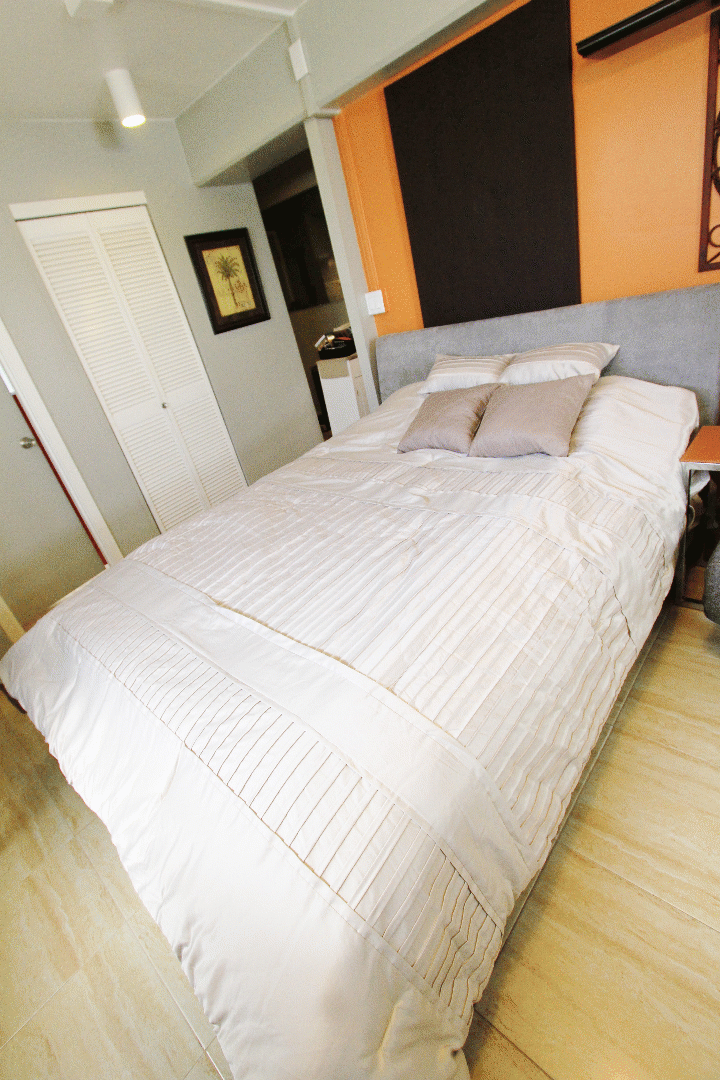
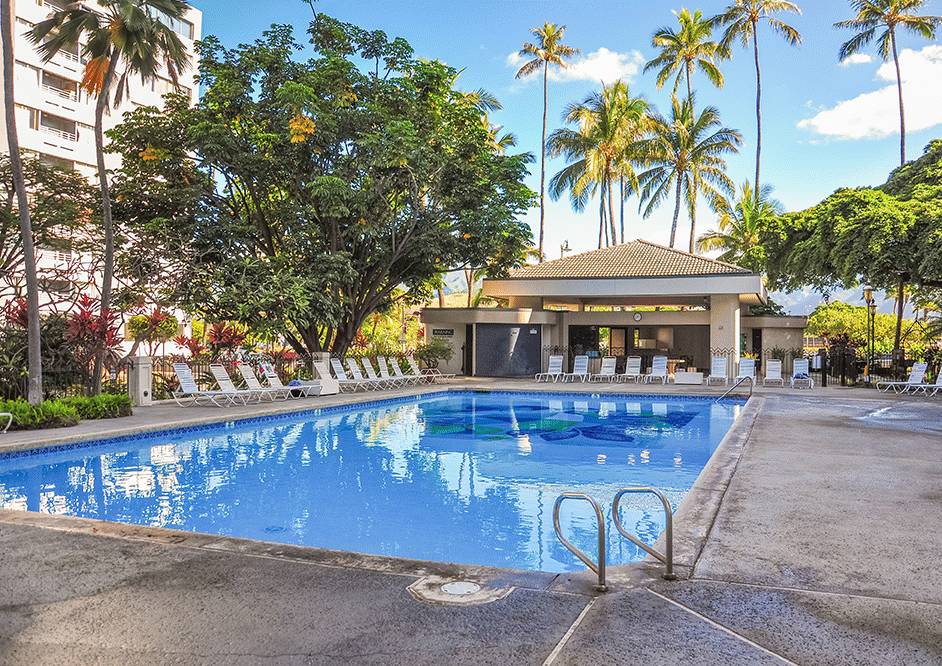


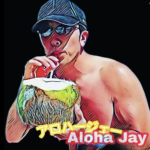





Jay Online 2 weeks ago Great video, thanks for reviewing this monitor on Mac. Can I ask if there are any issues of fuzziness around the edges of the screen? How about the rendering of copy / text size when compare with the retina screen, can you notice any difference? アロハ ジェー 2 weeks ago I did not notice the fuzziness at all that one i got, nothing really copy and text size for retina screen, since the 4 k display in retina, and if you have old laptop displaying in less than HD can be for showing some edges… Read more »
Tuan Phan
1 month ago
Thanks for the helpful review, I am saving money to buy this one
アロハ ジェー
2 days ago
I think this is one of kind I’ve been looking for.. great deal .
アロハ ジェー
yeah i think really good .. let me know anything
Rick G
3 weeks ago
Thank you for your review. I¡m thinking of buying this one.
アロハ ジェー
3 weeks ago
So far so good Rick !! let me know any questions
MushfiQ Rahman 6 days ago Hi, very helpful review of the monitor. Quick question or rather a request if you can make a video and explain a bit how this can help in trading while opening up 6-8 screens to view their movements using a single pc. This may help other fellow traders too. https://yt3.ggpht.com/a/AATXAJzPTLF-WGx_7cuvOXfwr8mK4qWrx60Sz-LpMg=s48-c-k-c0xffffffff-no-rj-mo Life Wise and Inspire Happiness 6 days ago Ok , i can do that, you mean the dai trading to videos? i can do that too. i will do that next week then.. it will be a quick video, some of people asked for other… Read more »
アロハ ジェー
2 days ago
@MushfiQ Rahman definitely plus for one monitor clear make sure this get this model , there are two versions, and newer released recently ..【LG 43UN700-B 】
[USA ] https://amzn.to/2ynJPaM
[日本] https://amzn.to/2z5DyAI
LG製モニター「43UN700-B」にて、
PS4ProでHDR出力された方いらっしゃいますか?
良ければインプレを教えて下さい。
無印のmacbookにtypec接続のモニターと充電アダプタを接続したいと考え、PD対応ハブの購入を考えています。
typecポートが二つついているPD対応ハブを探しているのですが、typecポート(データ
転送用)と言うのはモニターに接続できるのでしょうか?
また、typecポートが二つついているPD対応ハブがあれば教えていただきたいです。
例えば、こちらのハブはtypec端子のモニターと充電アダプタ同時に接続できますでしょうか?
https://www.amazon.co.jp/gp/aw/d/B07Y7Y7XGH?
まず、モニターに接続するとTYPE-Cポートが空かないので・・という話ですよね?
いくつかの考え方があります。
モニターがTYPE-C接続に対応していて、かつUSB PD対応で出力もそこそこあれば、別にハブは要らないかと思います。
例として、LGの43UN700-Bは電源供給量は60Wです。
ご自分で見つけられたそのハブも使えますよ!
ハブを使うにしても、別にTYPE-Cが2個ある必要はありません。
モニター側にHDMI入力が対応しているなら、HDMI出力ポートの付いたハブを買えばいいだけです。上のハブにもHDMIが搭載されてますね。
他にもこういうのがあります。
Blu-rayプレイヤーやFire TV stickを接続すれば、地デジやBS以外のコンテンツを相当数楽しめます。
LG モニター ディスプレイ 43UN700-B 42.5インチ/4K/HDR対応/IPS非光沢/HDMI×4,DP,USB Type-C/スピーカー/ブルーライト低減、フリッカーセーフ/リモコン付属 約7万円
動画編集用のパソコンのモニターを迷ってます
4k作業をするか未定なので
する場合の事を考えて4kにしようとおもっています。
pc代で資金がかかるので
なるべくモニターは抑えたいのですが
LG
43UN700-B [42.5インチ]が候補なのですが
大きすぎですかね?
それだったら4kのもっと小さいモニター二つ買ってデュアルモニターにするか
32インチの4kを買って一枚で作業するか
などで迷ってます
安いオススメのモニターや
サイズ、一枚か二枚どっちがいいか
などアドバイスください、お願いいたします。