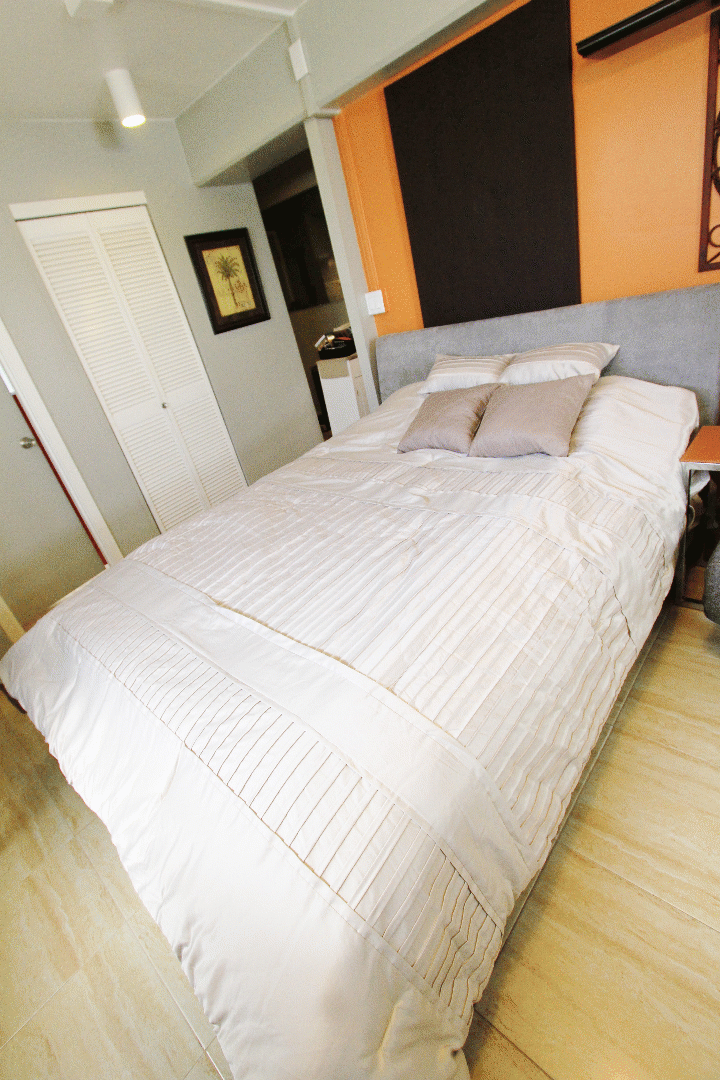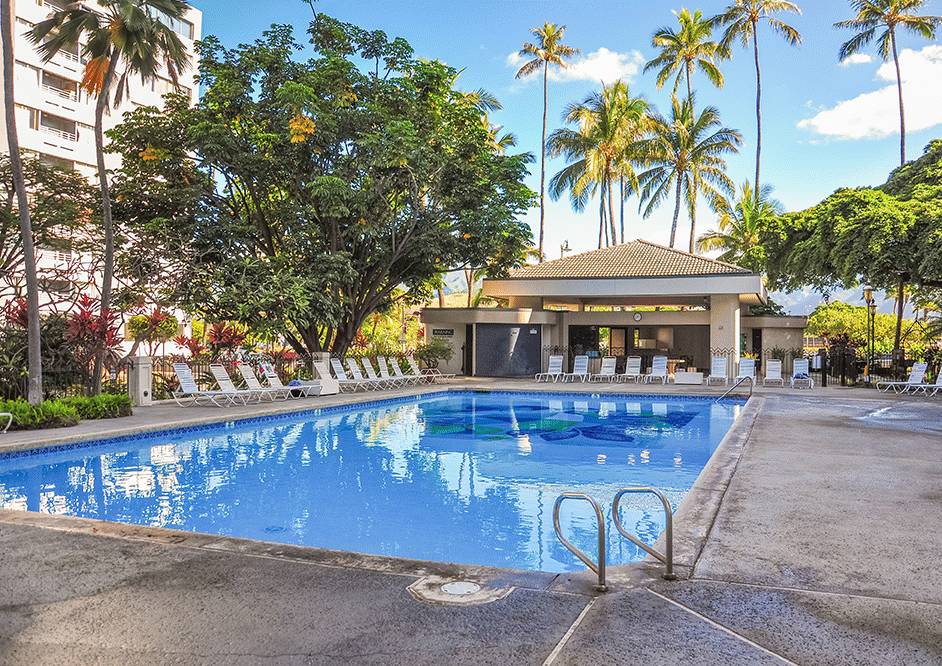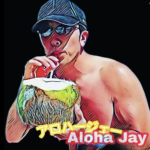Productivity Monitor 生産的 LG 43UN700-B
日本語・English【比較あり】LG Monitor 生産性モニター 43UN700-Bを使ってみたら… [43UN700-Bレビュー]
【Comparsion】LG Monitor Productivity 43UN700-B I used for while… [43UN700-B Review]


Aoloha Jay
最近買ったこちらのLGモニターを紹介したいと思います。こちらのサイトは、English versionと日本語を含めていますので、なるべく多くの人に読まれたいと思いてます。「こちらも自己紹介、I used it for while, and introduce Pro and Con about this monitor
- Price is affordable with high quality IPS 4k plus KVM devices クオリティーが高い価格が良い
- Improive Productivities 生産性が高いく、More space around your desk
- Audio is good compared to other monitor Audioのクオリティーが良い
LGモニターを購入し、以下のレビューとビデオをご覧ください。 チェックアウトしてください
ノングレアのIPSパネルを採用した4K UHD液晶モニター
2019年11月に発売されたLGの42.5インチ液晶モニター
43UN700-B | モニター
https://www.lg.com/jp/monitor/lg-43UN700-B
[Monitor] LG “43UN700-B”
English
I bought the LG monitor and review below and video. Please check it out
4K UHD LCD monitor with non-glare IPS panel.
LG’s 42.5 inch LCD monitor released in November 2019
43UN700-B | Monitor
https://www.lg.com/us/monitors/lg-43un700-b-4k-uhd-led-monitor
【2020 LG 43UN700-B 】
LG、4K/HDR対応の42.5型IPS液晶ディスプレイ
https://pc.watch.impress.co.jp/docs/news/1217426.html
4デバイスの同時表示に対応した42.5型4K液晶「43UN700-B」が店頭入荷
https://akiba-pc.watch.impress.co.jp/docs/news/news/1219498.html
Best Productivity Monitor and Improve Your life LG 43UN700-B or 43UD79-B
This Video Benefits Improve your productivity Improve space on the desk
The LG 43UN700 uses the same chassis with a tilt-adjustable stand as its predecessor, and visually the two products are indistinctive. Meanwhile, the latest one comes with a new 42.5-inch IPS panel that features a 3840×2160 resolution, 400 nits typical brightness, a 1000:1 contrast ratio, 178°/178° horizontal/vertical viewing angles, a 60 Hz refresh rate, and an 8 ms GtG response time. The new display is about 14% brighter than its predecessor (400 nits vs 350 nits previously) and LG also equipped the monitor with a scaler that supports HDR10 transport, though the LCD has not been certified for any VESA DisplayHDR tier. As for color gamut, the 43UN700 can display 72% of the NTSC (CIE1931) color space, which roughly corresponds with 99% of the sRGB gamut. And, being a high-end LG monitor, the display is shipped factory calibrated. Moving on to connectivity, as this is where the LG 43UN700 truly shines with its one DisplayPort 1.2 input, two HDMI 2.0 inputs, two HDMI 1.4 inputs, and one USB Type-C with DP Alt Mode input. The latter supports 60 W Power Delivery back to the host, which is enough to fully power most 13.3-inch notebooks and top off bigger laptops. Furthermore, the monitor has a dual-port USB 3.0 hub and a headphone output.
With this many display inputs, the monitor fully supports 2- or 4-way Picture-by-Picture and Picture-in-Picture capabilities, which will certainly be useful for those with multiple PCs and other devices. For added convenience, PbP, PiP and other things can be controlled using a special remote.
When it comes to gaming, LG’s giant LCD supports the company’s Dynamic Action technology, which reduces input lag by eliminating certain image processing stages as well as the Black Stabilizer capability that adjusts brightness of dark parts of a scene. As an added bonus, the 43UN700 has two 10 W ‘Rich Bass’ speakers.
Unboxing the LG un700 monitor
Best 2020 Productivity Monitor and Improve Your life Productivity LG 43UN700-B or 43UD79-B
Please comment and subscribe to my channel. Thanks https://www.youtube.com/channel/UCFRd… https://blog.alohajay.org/subscribe
【LG 43UN700-B 】
価格
[USA ] https://amzn.to/2ynJPaM
LG モニター ディスプレイ 43UN700-B 42.5インチ/4K/HDR対応/IPS非光沢/HDMI×4,DP,USB Type-C/スピーカー/ブルーライト低減、フリッカーセーフ/リモコン付属
【LG 43UD79-B】→ 古いモデル、Old Model。
I noticed the Rich Bass added, and 4 HDMI 2.0 and type C USB , better IPS, few improvement , so that’s why I bought LG 43UN700
Rich Bassが追加され、4つのHDMI 2.0とタイプC USB、より優れたIPS、ほとんど改善されていないことに気付いたので、LG 43UN700を購入しました
Reference Link here Key.
2年以上前にLGがその[LG 43UD79-B]モニターを発表したとき、主にサイズ、接続オプション、および画質の組み合わせにより、ゲーマーの間およびオフィスワーカーの間で急速に人気を博しました。 現在、tTimeは製品を改善するために来ており、そのためにLGは後継製品である43UN700を発表しました。 新しいディスプレイは、仕事用と主流のゲームの両方に配置されます。 HDR10、より高い輝度レベルのサポートを追加し、60 W USB-C電力供給を備えています。
When LG introduced its 【LG 43UD79-B】monitor over two years ago, it quickly gained popularity both among gamers and among office workers mainly due to its combination of size, connectivity options, and image quality. Now the tTime has come to improve the product, and to that end LG has unveiled its successor, the 43UN700. The new display is positioned both for work and mainstream gaming; it adds support for HDR10, higher brightness levels, and features 60 W USB-C power delivery.
[USA ] https://amzn.to/2z2UkQX
Video Part 1
Unboxing 20 mins I recommend more than two-person to carry on the table Requirements
* Screw driver
* Flat Table 00:53
unboxing 03:54
Read Manual 05:20
Ports infor on Manual 06:29
Stands on Manual 07:15
Accessaries on Manual 10:38
Put Monitor and stand 13:02
Ports infor on Monitor 15:02
You need screw drivers on the Monitor
The next video I reviewed 43 Inch Class UHD (3840 X 2160) IPS Display with USB Type-C and HDR10 with 4 HDMI inputs. https://youtu.be/gJUa5bxpp7Q
https://www.lg.com/us/monitors/lg-43u…
I recommend the Synergy using the mouse and keyboard for the LG monitor (or more than one monitor.) https://symless.com/synergy
This Video Benefits Improve your productivity Improve space on the desk I bought below, and works fine with this monitor Gana VGA to HDMI https://www.amazon.co.jp/gp/product/B…
HDMI to HDMI mini https://www.amazon.co.jp/gp/product/B…
Display port (DPI) to HDMI mini https://www.amazon.co.jp/gp/product/B… Tested and works Chrome Cast 4k Amazon Firestick 4k
Video Part 2
00:09 Price
00:13 Model
01:05 Spec
02:00 Remote
03:41 Multiple Windows
6:23 Logitech mouse and keyboard
07:30 Synergy ( I will make synergy video)
08:29 Gaming
08:42 Sounds/Audio (Using the GoPro 7 recording audio)
08:45 Multiple Windows
11:32 Amazon review
14:32 Mac Monitor setting
43UN700T-B Two legs type unfortunately not available in USA
I’ve tested the type C / HDMI cable working well.
タイプC / HDMIケーブルをテストしして作動してます。
[日本]Amazonベーシック HDMIケーブル 1.8m (タイプAオス – ミニタイプCオス) ハイスピード
[USA ] AmazonBasics USB Type-C to Micro-B 3.1 Gen2 Charger Cable – 3-Foot (0.9 Meters) – Black, 5-Pack
I’ve tested VGA to HDMI works well
VGAからHDMIへのテストがうまくいった!
[日本] VGA to HDMI 変換ケーブル、 GANA 金メッキVGA→HDMI 出力 ビデオ変換アダプタ USB給電 1080P対応 (給電用USBケーブル付属) (VGA to HDMI変換 ケーブル)
| LG’s 43-Inch Monitors | ||||
| 43UN700-B | 43UD79-B | |||
| Panel | 42.5″ IPS | |||
| Resolution | 3840 × 2160 | |||
| Refresh Rate | 60 Hz | |||
| Variable Refresh Rate | – | |||
| Response Time | 8 ms (GTG) | |||
| Brightness | 400 cd/m² | 350 cd/m² | ||
| Contrast | 1000:1 Typical | |||
| Viewing Angles | 178°/178° horizontal/vertical | |||
| PPI | 104 pixels per inch 0.245 mm² pixel pitch |
|||
| Colors | 1.07 billion | |||
| Inputs | 1 × DisplayPort 1.2a 2 × HDMI 2.0 2 × HDMI 1.4 1 × USB Type-C with DP Alt Mode 1 × RS-232C |
|||
| USB-C PD | 60 W | 7.5 W | ||
| USB Hub | 2-port USB 3.0 hub | |||
| Audio | 2 × 10W Rich Bass speakers Headphone Output |
2 × 10W harmon/kardon speakers Headphone Output |
||
| Launch Date | November 15, 2019 (Japan) | May 19th, 2017 (Japan) | ||
| TV | Monitor | |
| Year | 2019 | 2017 |
| Brand | LG | LG |
| Model Series | UN700 | |
| Model Number | 43UN700 | 43UD79-B |
| Alias | 43UN700-B | |
| DISPLAY | ||
|---|---|---|
| Screen Size Class | 43″ (inches) | 43″ (inches) |
| Diagonal Size | 42.52 in 108 cm 1080 mm 3.54 ft |
42.52 in 108 cm 1080 mm 3.54 ft |
| Screen Width | 37.05 in 94.1 cm 941.184 mm 3.09 ft |
37.05 in 94.1 cm 941.184 mm 3.09 ft |
| Screen Height | 20.84 in 52.9 cm 529.416 mm 1.74 ft |
20.84 in 52.9 cm 529.416 mm 1.74 ft |
| Display Manufacturer | LG Display | |
| Display Type | IPS | AH-IPS |
| Display Bit Depth | 10 bits | 10 bits (8 bits + FRC) |
| Frame Rate Control | Yes | |
| Max Number of Colors | 1073741824 | 1073741824 |
| Bits | 30 | 30 |
| Screen Aspect Ratio | 16:9 | 16:9 |
| Screen Resolution | 3840 x 2160 | 3840 x 2160 |
| Screen Pixel Pitch | 0.245 mm | 0.245 mm |
| Screen Pixel Density | 103 ppi | 103 ppi |
| Screen-to-Body Ratio | 89.3 % | 89.58 % |
| Backlight Source | W-LED | W-LED |
| sRGB | 99 % | |
| Adobe RGB 1998 | 68 % | |
| NTSC 1953 | 72 % | |
| Screen Brightness | 400 cd/m² | 350 cd/m² |
| Static Screen Contrast | 1000 : 1 | 1000 : 1 |
| Dynamic Screen Contrast | 5000000 : 1 | |
| Screen Horizontal Viewing Angle | 178 ° | 178 ° |
| Screen Vertical Viewing Angle | 178 ° | 178 ° |
| Screen Input Lag | 21 ms | |
| Display Minimum Response Time | 8 ms | 5 ms |
| Display Average Response Time | 14 ms | |
| Display Coating | Anti-glare/Matte (3H) | Anti-glare/Matte (3H) |
| HDR | HDR10 | |
| 3D | No | No |
| SIZE, WEIGHT, COLOR | ||
| Case Depth | 2.8 in 7.1 cm 71.12 mm 0.23 ft |
2.78 in 7.1 cm 70.6 mm 0.23 ft |
| Case Weight | 13.79 kg 30 lbs |
12.3 kg 27 lbs |
| Case Width with Stand | 38.1 in 96.8 cm 967.74 mm 3.18 ft |
38.07 in 96.7 cm 967 mm 3.17 ft |
| Case Height with Stand | 25.5 in 64.8 cm 647.7 mm 2.13 ft |
25.5 in 64.8 cm 647.6 mm 2.12 ft |
| Case Depth with Stand | 10.8 in 27.4 cm 274.32 mm 0.9 ft |
10.83 in 27.5 cm 275 mm 0.9 ft |
| Case Weight with Stand | 17.51 kg 39 lbs |
15.9 kg 35 lbs |
| Case Color | Black | Black |
| HARDWARE | ||
| Built-in Camera | No | No |
| Connectivity | 4 x HDMI 2.0 1 x DisplayPort 1.4 1 x 3.5 mm Audio Out 1 x USB (Type-C; 60W) 2 x USB 3.0 (downstream) |
2 x HDMI 1.4 2 x HDMI 2.0 1 x 3.5 mm Audio Out 1 x RS232 (C) 1 x DisplayPort 1.2 2 x USB 3.0 (downstream) 1 x USB 3.0 (Type-C) |
| AUDIO | ||
| Audio Speakers | 2 x 10W | 2 x 10W |
| FEATURES | ||
| Cool Features | Color Weakness Dual Controller Super Resolution+ Flicker Safe Picture-by-Picture HDR Effect Dynamic Action Sync Black Stabilizer Picture-in-Picture Color Calibrated Reader Moder |
DDC/CI Dynamic Action Sync Super Resolution+ HDCP (High-bandwidth Digital Content Protection) Picture-by-Picture Low Blue Light Flicker-free technology 6-Axis Control Picture-in-Picture Black Stabilizer Screen Split 2.0 |
| Extra Features | Anti-theft stand lock slot | |
| ERGONOMICS | ||
| Case Width | 38.1 in 96.8 cm 967.74 mm 3.18 ft |
38.07 in 96.7 cm 967 mm 3.17 ft |
| Case Height | 22.7 in 57.7 cm 576.58 mm 1.89 ft |
22.65 in 57.5 cm 575.2 mm 1.89 ft |
| Vesa Mount Support | Yes | Yes |
| VESA Interface Standard Size | 200 x 200 | 200 x 200 |
| Removable VESA Stand | Yes | Yes |
| Height Adjustment | No | No |
| Landscape or Portrait Pivot Support | No | No |
| Left or Right Swivel Support | No | No |
| Forward and Backward Tilt Support | Yes | Yes |
| Forward Tilt | 5 ° | 5 ° |
| Backward Tilt | 20 ° | 10 ° |
| FREQUENCY AND INTERPOLATION | ||
| Vertical Digital Frequency | 60 Hz | 56 Hz – 61 Hz |
| Horizontal Digital Frequency | 30 kHz – 135 kHz | |
| Screen Interpolation Measurement Unit | NULL | |
| ACCESSORIES | ||
| Extras | Remote control | DisplayPort cable HDMI cable Remote control USB Type-C cable |
| CERTIFICATES AND STANDARDS | ||
| Licenses | BSMI CCC CE cTick ENERGY STAR ErP FCC Class B UL/cUL WHQL (Windows 10; Windows 8.1; Windows 8; Windows 7) |
|
| USAGE AND STORAGE REQUIREMENTS | ||
| Safe Operating Temperature Level | 0 °C – 40 °C 32 °F – 104 °F |
|
| Safe Operating Humidity Level | 10 % – 80 % | |
| Internal Storage Temperature | -20 °C – 60 °C -4 °F – 140 °F |
|
| Internal Storage Humidity | 5 % – 85 % | |
| LG 43UN700 | LG 43UD79-B |
Difference between IPS terms
| Name | Nickname | Year | Advantage | Transmittance/ contrast ratio |
Remarks |
|---|---|---|---|---|---|
| Super TFT | IPS | 1996 | Wide viewing angle | 100/100 Base level |
Most panels also support true 8-bit-per-channel colour. These improvements came at the cost of a lower response time, initially about 50 ms. IPS panels were also extremely expensive. |
| Super-IPS | S-IPS | 1998 | Colour shift free | 100/137 | IPS has since been superseded by S-IPS (Super-IPS, Hitachi Ltd. in 1998), which has all the benefits of IPS technology with the addition of improved pixel refresh timing.[quantify] |
| Advanced Super-IPS | AS-IPS | 2002 | High transmittance | 130/250 | AS-IPS, also developed by Hitachi Ltd. in 2002, improves substantially[quantify] on the contrast ratio of traditional S-IPS panels to the point where they are second only to some S-PVAs.[citation needed] |
| IPS-Provectus | IPS-Pro | 2004 | High contrast ratio | 137/313 | The latest panel from IPS Alpha Technology with a wider colour gamut[quantify] and contrast ratio[quantify] matching PVA and ASV displays without off-angle glowing.[citation needed] |
| IPS Alpha | IPS-Pro | 2008 | High contrast ratio | Next generation of IPS-Pro | |
| IPS Alpha Next-Gen | IPS-Pro | 2010 | High contrast ratio |
| Name | Nickname | Year | Remarks |
|---|---|---|---|
| Horizontal IPS | H-IPS | 2007 | Improves[quantify] contrast ratio by twisting electrode plane layout. Also introduces an optional Advanced True White polarizing film from NEC, to make white look more natural[quantify]. This is used in professional/photography LCDs.[citation needed] |
| Enhanced IPS | E-IPS | 2009 | Wider[quantify] aperture for light transmission, enabling the use of lower-power, cheaper backlights. Improves[quantify] diagonal viewing angle and further reduce response time to 5 ms.[citation needed] |
| Professional IPS | P-IPS | 2010 | Offer 1.07 billion colours (30-bit colour depth).[citation needed] More possible orientations per sub-pixel (1024 as opposed to 256) and produces a better[quantify] true colour depth. |
| Advanced High Performance IPS | AH-IPS | 2011 | Improved colour accuracy, increased resolution and PPI, and greater light transmission for lower power consumption.[16] |