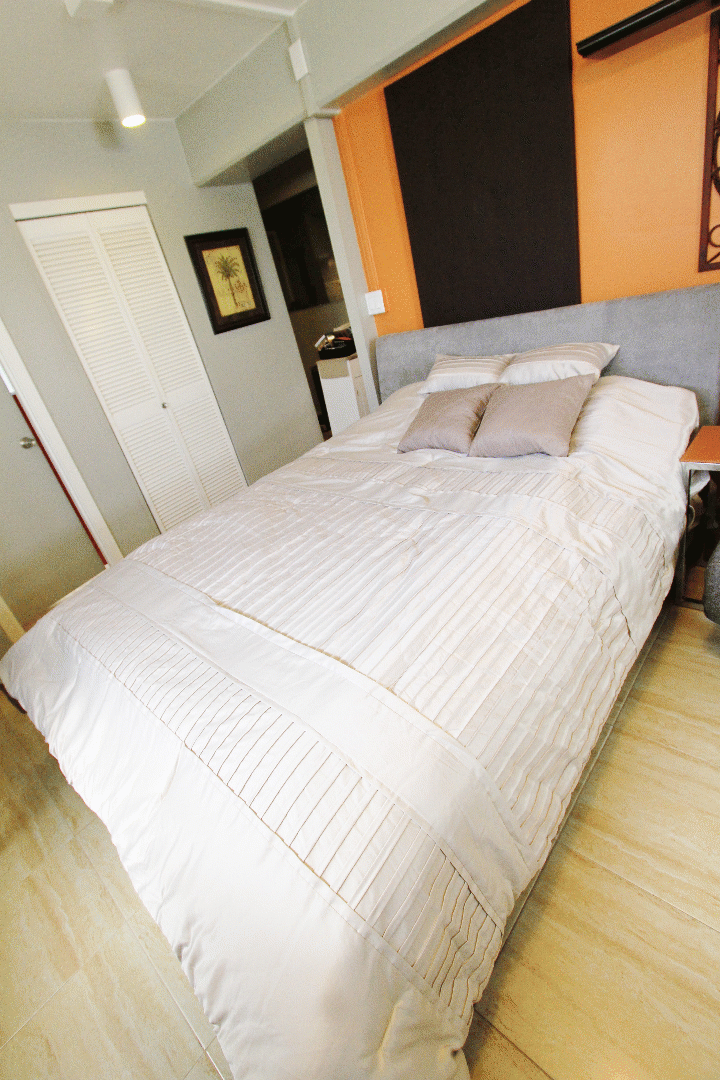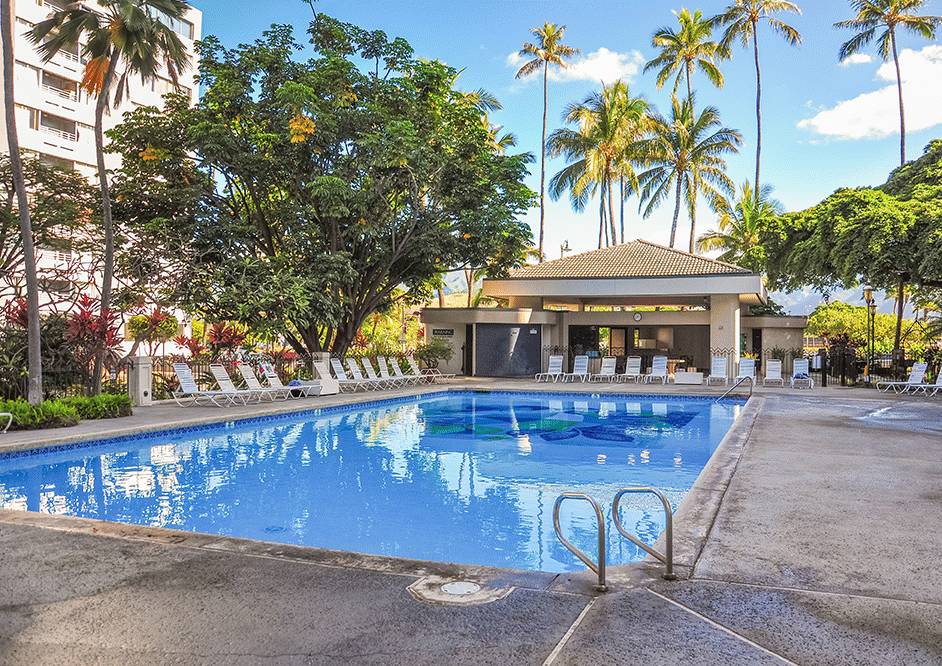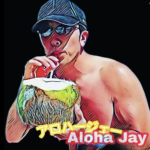SEO rank and website speed optimization (less than 2 seconds) 100 % free サイトの速度を2秒未満に改善し、SEOランキング増加のやり方、DNSの選び方、サイトプラグインの選び方、シンプルなプログラミングコードの説明も含めて、プロからのサイト制作の動画も。

アロハー アロハジェーです。
こちらのブログは、SEOとモバイルフレンドリーを作成し、サイトをすばやく簡単に改善しました。
サイト制作のプロでない方では、よく分からない方からプロまで、サイトの改善がどのように機能するかをまとめるためたので、こちらのサイトを見て動画も紹介してます。
「自己紹介、私のYoutubeチャンネルもよろしく、I introduce the 100 % free ways to improve your site speed less than 2 seconds, and improve your SEO
- Test sites
- Why the websites are slow?
- Why the speed matter, SEO rank higher than million second faster
- The speed up with the code
- How to set up the speed site with the code
- Important to make mobile-friendly site
- Adsense side effect positive or negative impact
- The video helps you to improve your Site and SEO rank.
- The recommended plugins for the wordpress
- Ticks and Tips for making the sites faster for 100%

以下のサイトが利用できます Testing sites, we can use the following sites

DNS CloudFlare DNS load faster 16 % increased from bluehost DNS server

以下のサイトが利用できます Testing sites, we can use the following sites

DNS CloudFlare DNS load faster 16 % increased from bluehost DNS server
According to https://www.dnsperf.com/

Tips
Tips 1
GTmetrix has a lot of infor regarding your sites, and from the data sent and receiving from the DNS server, and reaching out to the Service Provider, and send back to the Client, and including all detail data.
Tips 2
You can ignore some scores, some of them are not relevant, only consider to reduce the requests number, time of response, and total size
Tips 3
Before testing, clean up your browser cache.
Tips 4
Thinkwithgoolge is accurate speed, and each time you change the setting your site, you should test it there, so it will not impact in speed
Tips 5
Remove the plugins that you don’t need, definitely help
If you suspect some plugins are the cause, remove it, and adjust some settings accordingly.
Tips 6
The trail- Error might be timing consuming by, effective, it might get worse, if you don’t know what you’re doing, and break the site
Tips 7
The Google adsense will redirect the pages for the home page it will slow does for a 1 second and half.. (some cases nothing you can do about this, except reducing the ad companion on the first home page.
Tip 8
JPEG pic might be the best for the site instead of png. The png is the heavy pic for photography
Most of the end-users are on the mobile so make your site for mobile-friendly
Tip 9
CEO target posts should be edited and display as much as you can
Change the header menu less since usually js script drop-down menu slow your site down
Recommended plugins – Improve your sites |
|
| WP Fastest Cache | no need to modify .htaccess file, and css, javascript, caching , and cdn control |
| Automatize (disable this if you enable the WP fastest Cache) | no need to modify .htaccess file, and css, javascript, caching , and cdn control ,able to leverage some script |
| Smush | resize your pictures, usually feature pictures will be scaled by small size as possible usually 200 x 200 is lower recommended. usually 200 x 200 is lower recommended feature pictures without plugin shortpixal |
| Yoast | CEO improvement |
Recommended plugins – Improve your productivities |
|
| AddQuickTags | Save your time coding |
| Pretty Links | Redirect your long string to short with your domain name |
| Contact form & Contact Form 7 Skins | Improve your contact with your viewers |
| Really Simple SSL and Wordfence Security | Improve your security, Wordfence Security is to protect the hackers and it would not slow your site down. (unless you use the lower resource setting in the custom setting. |
The home page can be used only by your code and the rest of your website can be redirected to your home page. That’s better usually.
For example,
I use the index.html , write the simple home page, and links to other pages for the posts.
However, this is more advanced skill and the development coding required, some cases not worth writing on the hope pages, and the wordpress can be done the same.
Tip 9
You should NOT install other plugins that you don’t know.
The websites are very easy to hack.
For example, all of the files are pretty much visible, which plugs are used, and which files are stored in the home content page, and which theme is used, so if your theme is free, and unknown, must have a way to flow your infor to developers for sure.
I recommend you to use themes that are used for 1 millions of users, then customize them accordingly.
Tip 10
WebHosting cache is used
https://gtmetrix.com/ will show in the header “waiting” how long it will wait to respond back to the browser from the host server
Tip 11
After adding the DNS to cloudfare
DNS
Cloudflare
Set up the cloud fare 1 second faster
Tip 12
After changing to none add for google.
Tip 13
After set up the cloudflare with wp tool fast cache